In the interest of full disclosure (despite the fact that I love my iPod and iPhone) when it comes to computers I should mention that I'm a definitive PC man (suck it Apple). However, as a designer myself, I have to give Apple's lead designer Johnathon Ive some serious props for creating some iconic pieces of design. We could get into whether or not the simple-leaning lack-of-many-buttons interface is a good or bad thing, but let's just get on with the photos, shall we?
 |
| After the plastic caps, there were metal caps, also pressure fit. These pics are from the bottom where you see the charging port. |
 |
| Man, that was way easier than I thought it would be. After the caps were popped off, I just pressed the scroll wheel down through its hole in the aluminum case and slid it out. |
 |
| Sweeeet. |
 |
| Detail of top and bottom of scroll wheel |
 |
| The case was cast as one part, and you can see tracks molded in to the frame to facilitate the sliding in of the components for assembly. |
 |
| If it's not obvious (but it is right?) that's the battery and HD. |
 |
| Here's the headphone jack. The circuit board for it was so cool and oddly shaped, but rather delicate - it's a shame I broke it sliding the guts out. |
 |
| The screen had a ribbon connecter which unplugged easily, then popped off from the motherboard. |
 |
| Another obligatory money shot. |
 |
| I tried taking apart the screen this time around, and found 5-6 different filters/ screens sandwiched in behind the glass of the screen itself. |
 |
| Odd, right? Some of the filters seemed to be magnifiers, some seemed to be light diffusers. |
 |
| The name does it justice, that is definitely a micro drive. |
 |
| OH COME ON. Another screw type I can't open. Not only is it not Phillips, flathead, or Torx, but its a new level of tiny. I Mean, look at that guy, it makes my mini screwdrivers look gigantic. |
 |
| Last few money shots. |
The iPod's come a long way aesthetically, but Apple was doing a great job engineering them well all along the way. There seems to be a direct correlation between going tiny spatially and going big in design/ engineering feats. I can't wait to open up that tiny HD... bet its got a new level of fantastic marvels I have yet to see.










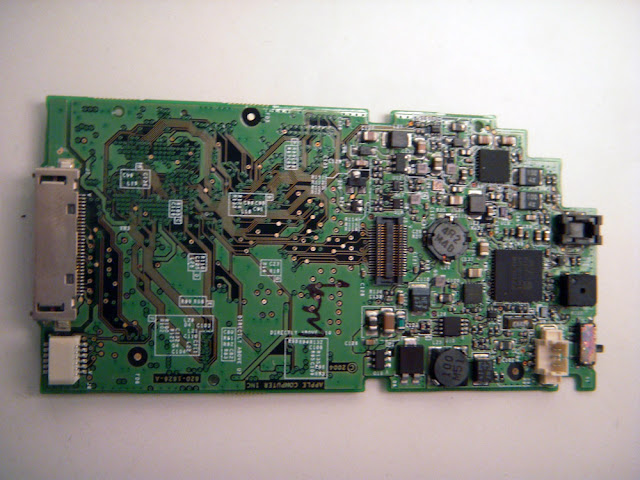
Hello, it's a long time since but I am trying to resuscitate a mini that did not have a battery. I am trying to figure out what the red, black and white wires are from the battery's point of view. The pod comes on if I feed it +3.7v (red+,black-) but what is the white for? temperature? serial comms battery status? Would be nice if you can provide some insights (or show how the wires are soldered to the battery's protection pcb). Thanks in advance
ReplyDelete